
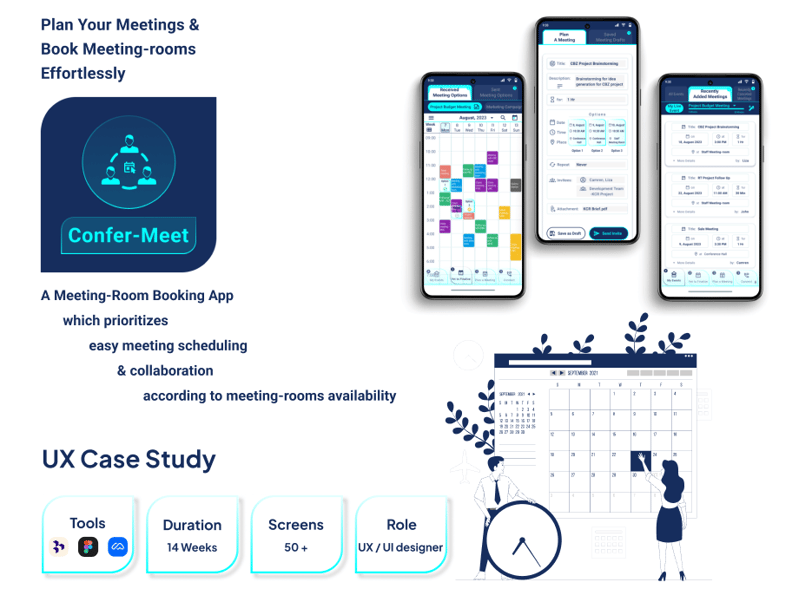


Project Overview
Problem Statement
Target Users
Goals
Confer-Meet is a meeting-room booking app aimed to help employees of organizations to book the meeting-rooms in a simple and efficient manner.
This is my solo UX case study. I used Figma, Dovetail, Maze, Notion to conduct this study.
It’s common in many smaller private businesses and startups to have smaller office spaces and fewer conference or meeting rooms. Different teams may need to access meeting rooms depending on their needs.
However, it is impossible to keep track of which team uses the room & for how long. Due to the lack of space and clear updates about meeting room availability, staff members need to frequently adjust the date, duration and timing of their meetings, sometimes, teams are even not able to conduct the meetings occasionally.
Working professionals, Businessmen who work in small office space or co-working space.
To design a mobile app in such a way that the user should be able to ..
view occupancy status of each meeting-rooms and plan their meetings accordingly
book meeting-rooms in simple and efficient manner
have flexibility to modify/adjust their booking of meeting- room in urgent scenario
have Smooth & quick communication

Project Overview
Problem Statement
Target Users
Goals
Confer-Meet is a meeting-room booking app aimed to help employees of organizations to book the meeting-rooms in a simple and efficient manner.
This is my solo UX case study. I used Figma, Dovetail, Maze, Notion to conduct this study.
It’s common in many smaller private businesses and startups to have smaller office spaces and fewer conference or meeting rooms. Different teams may need to access meeting rooms depending on their needs.
However, it is impossible to keep track of which team uses the room & for how long. Due to the lack of space and clear updates about meeting room availability, staff members need to frequently adjust the date, duration and timing of their meetings, sometimes, teams are even not able to conduct the meetings occasionally.
Working professionals, Businessmen who work in small office space or co-working space.
To design a mobile app in such a way that the user should be able to ..
To view the occupancy status of each meeting-rooms and plan their meetings accordingly
To book meeting-rooms in simple and efficient manner
To have the flexibility to modify/adjust their booking of meeting- room in urgent scenario
To have Smooth & quick communication

To develop the solution, I used the Design Thinking Process which is a user-centered approach i.e. a process for solving problems by prioritizing the user’s needs above all else.
Design Process
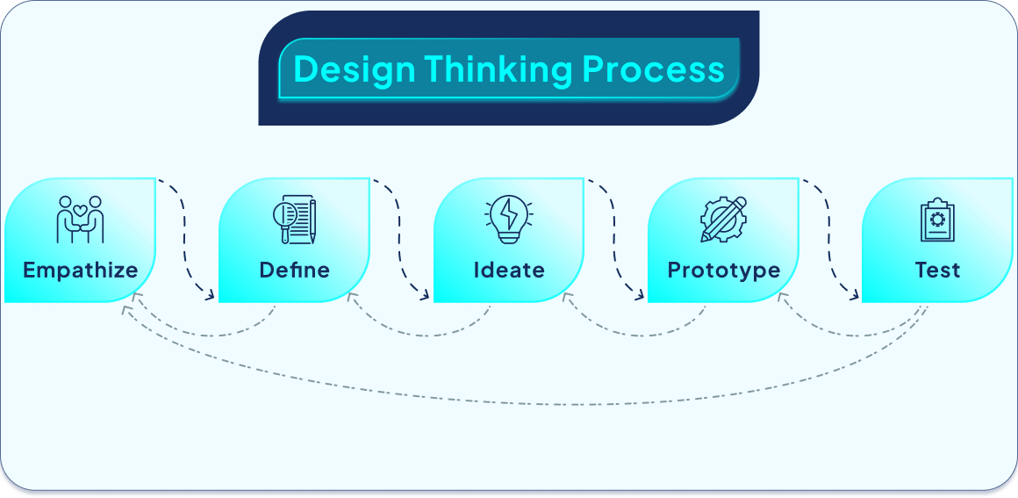
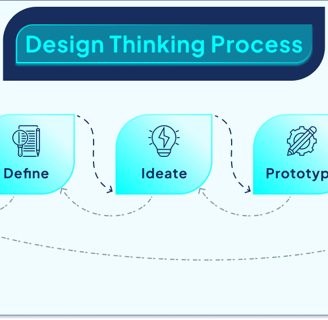

To develop the solution, I used the Design Thinking Process which is a user-centered approach i.e. a process for solving problems by prioritizing the user’s needs above all else.
Design Process
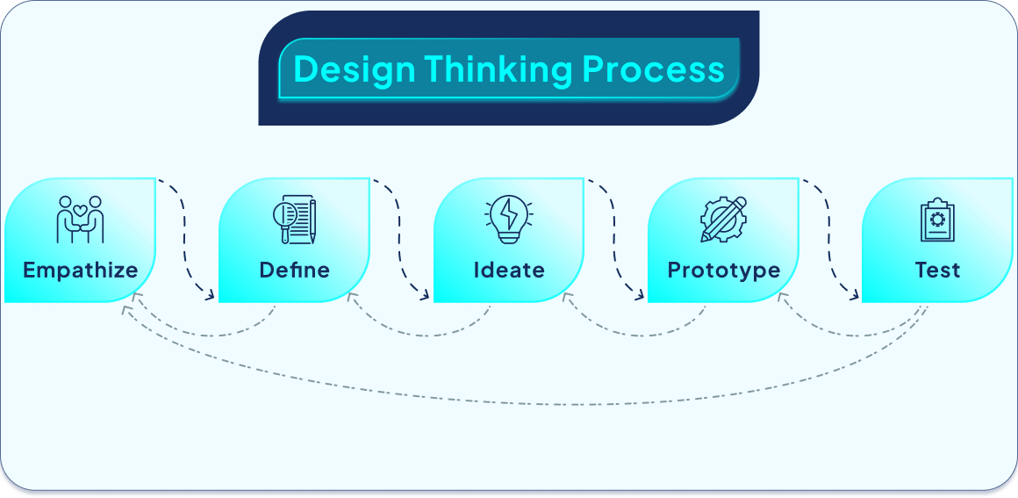
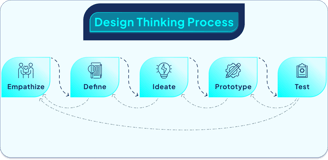

Secondary Research
I started with the extensive Secondary Research to explore the basic functioning of organizations, types of meetings, their procedures and various platforms and apps for booking meeting-rooms.
Primary Research
To achieve my research goals I preferred Primary Qualitative Research to get detailed insights about every aspect.
Research Goals
To Understand the Procedure of Planning & Conducting Meetings (specially in-person meetings)
To Identify the Resources Used for Booking the Meeting-room
To Know the Modes of Communication Regarding Changes about Meeting Schedules.
To Identify the Actions, Reactions & Consequences (i.e. impacts on members and on business) if Meetings Get Extended or Canceled or Postponed

Secondary Research
I started with the extensive Secondary Research to explore the basic functioning of organizations, types of meetings, their procedures and various platforms and apps for booking meeting-rooms.
Primary Research
To achieve my research goals I preferred Primary Qualitative Research to get detailed insights about every aspect.
Research Goals
To Understand the Procedure of Planning & Conducting Meetings (specially in-person meetings)
To Identify the Resources Used for Booking the Meeting-room
To Know the Modes of Communication Regarding Changes about Meeting Schedules.
To Identify the Actions, Reactions & Consequences (i.e. impacts on members and on business) if Meetings Get Extended or Canceled or Postponed



Key Interview Questions
Questions related to demographic details
Name, gender, age, location, position, organization
Some basic questions about meetings
Do you conduct/attend in-person meetings ?
How often do you conduct/ attend in person-meetings ?
What's your role in meetings majority of the time - a meeting host or an attendee ?
Where do you conduct/attend in-person meetings ?
Which platforms do you use to communicate about meetings ?
Whats the exact procedure for conducting a meeting ?
How do you book the conference rooms / location for meetings ?
Some questions regarding past experiences (pain points)
Is there any meeting related incidents/ experience (canceled / rescheduled or extended ) ?
how it was communicated to you ?
how did you feel at that point ?
what do you think could have done in a better way in that situation ?
Personal &
Zoom interviews
were conducted
with 5 participants

Key Interview Questions
Questions related to demographic details
Name, gender, age, location, position, organization
Some basic questions about meetings
Do you conduct/attend in-person meetings ?
How often do you conduct/ attend in person-meetings ?
What's your role in the meetings majority of the time - a meeting host or an attendee ?
Where do you conduct/attend in-person meetings ?
Which platforms do you use to communicate about meetings ?
Whats the exact procedure for conducting a meeting ?
How do you book the conference rooms / location for meetings ?
Some questions regarding past experiences (pain points)
Is there any meeting related incidents/ experience (canceled / rescheduled or extended ) ?
how it was communicated to you ?
how did you feel at that point ?
what do you think could have done in a better way in that situation ?
Personal & Zoom interviews were conducted with 5 participants
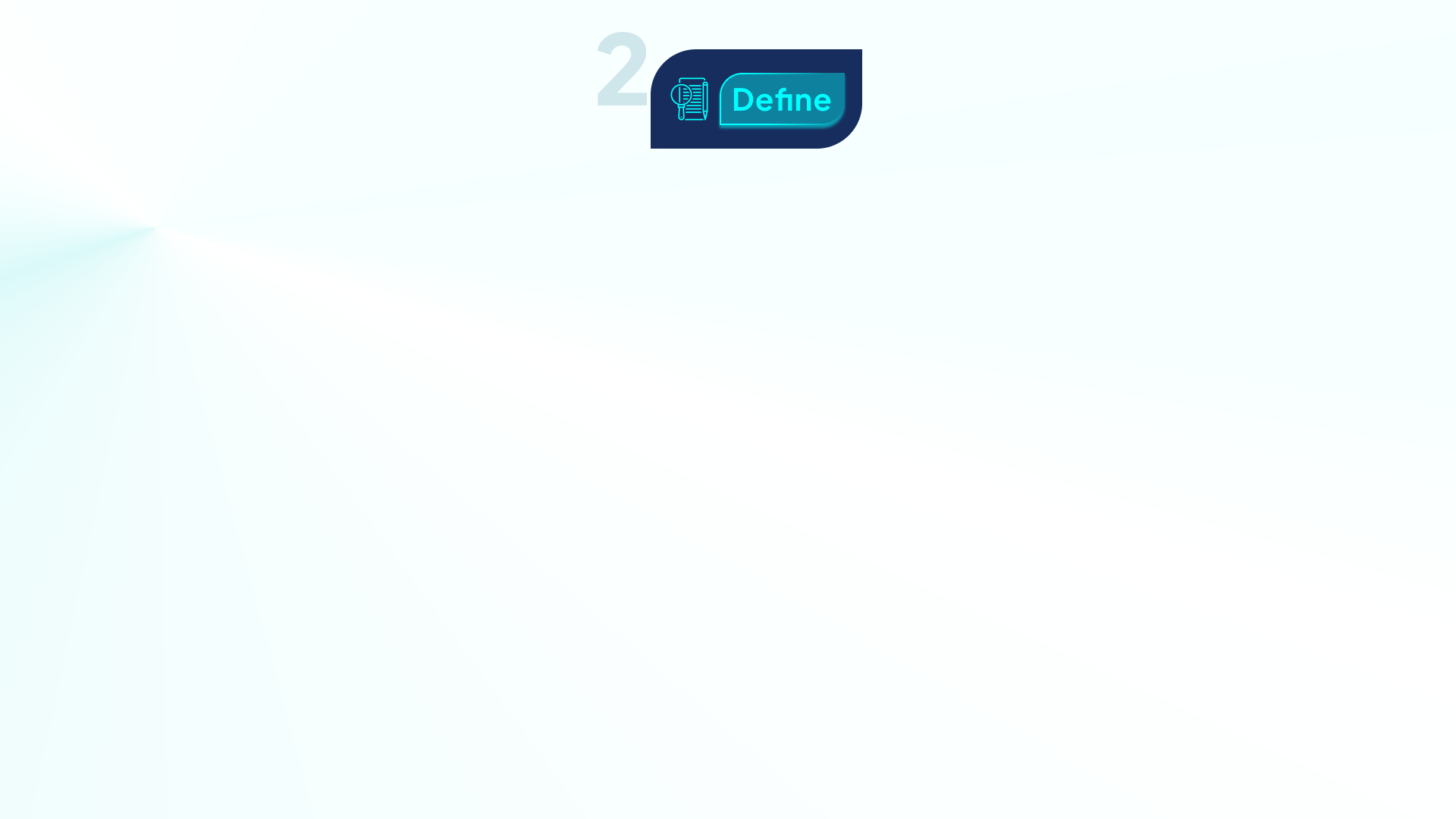
After empathizing with the users, in Define phase, I sorted & analyzed the data which using Dovetail.
I defined the users, their needs and challenges using various methods like Card Sorting, Empathy Map, User Persona, User Journey
Card Sorting & Empathy Map
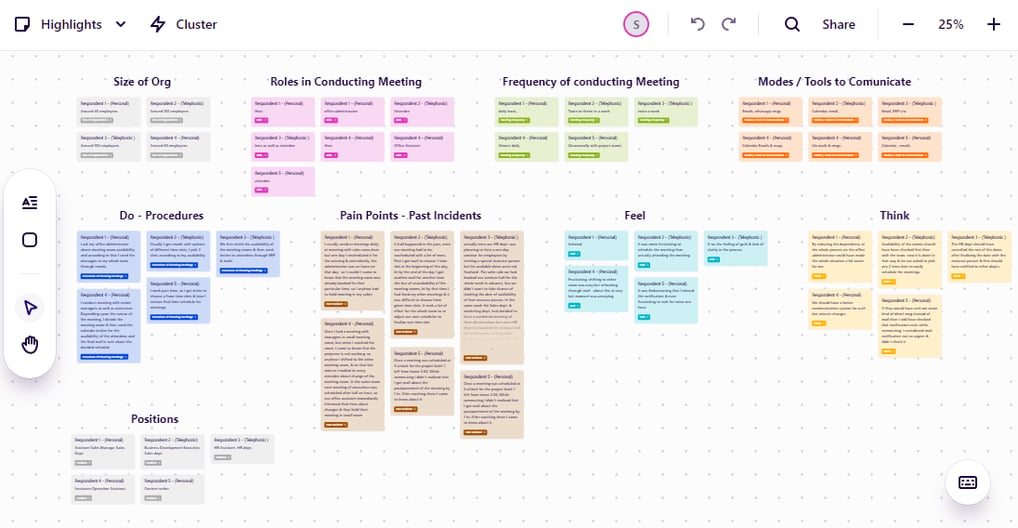
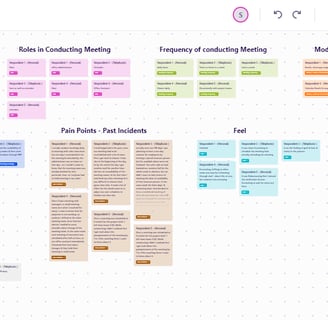
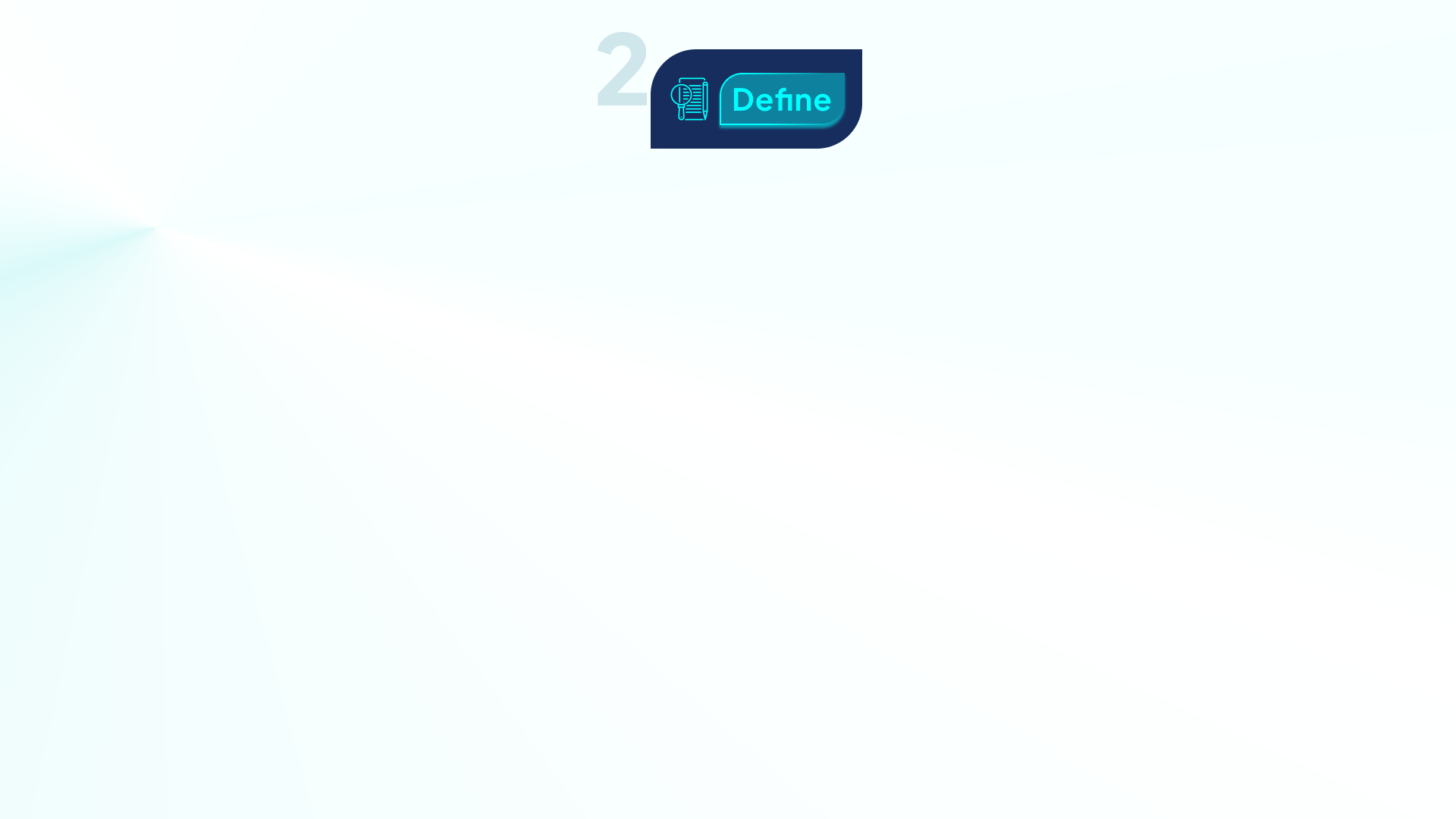
After empathizing with the users, in Define phase, I sorted & analyzed the data which using Dovetail.
I defined the users, their needs and challenges using various methods like Card Sorting, Empathy Map, User Persona, User Journey
Card Sorting & Empathy Map
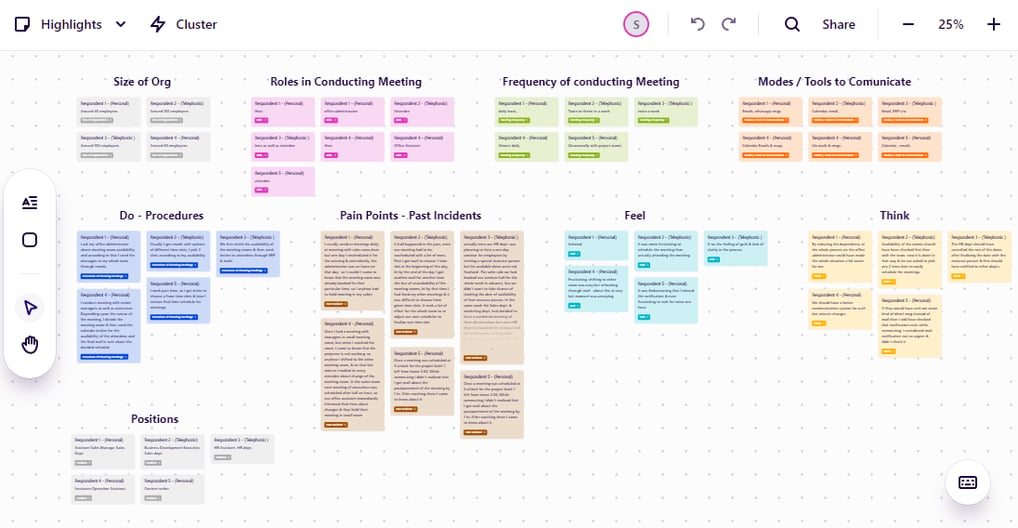


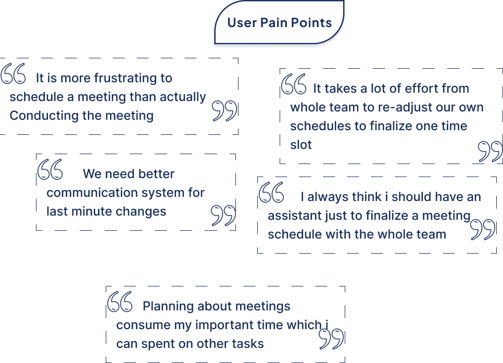
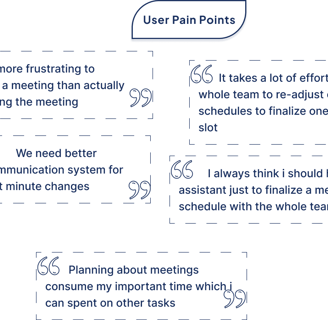

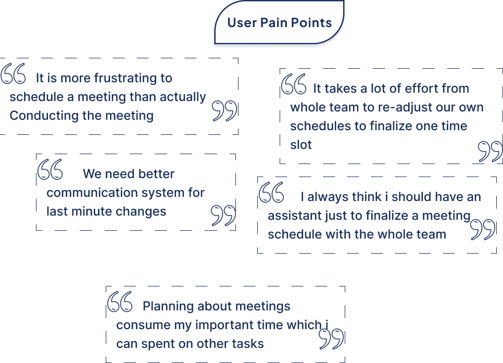


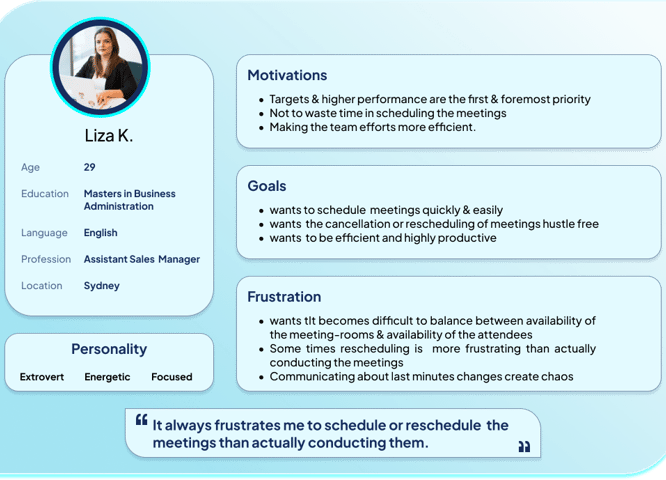
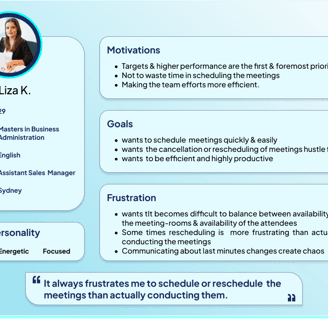
User Persona
From the insights gathered, I created one persona considering the host of the meeting as the main user, because insights reveal that majority of the tasks are performed by the hosts only.
In analysis, I observed that almost all the meeting hosts share common goals , tasks, procedures and pain points.
Creating a viable solution for the host to book the meeting rooms and schedule the meetings will make the whole procedure hustle-free.
Hence I made the persona representing the host as well as attendee as my Primary persona.

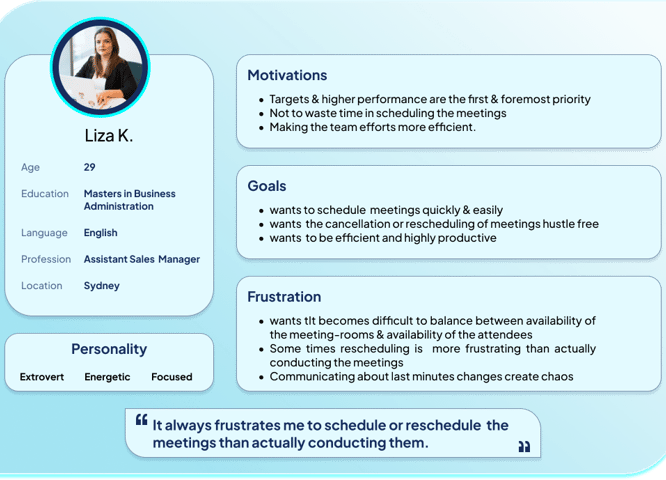
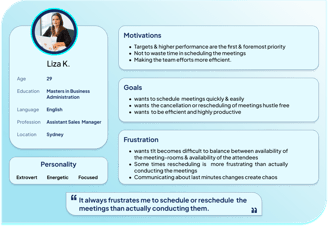
User Persona
From the insights gathered, I created one persona considering the host of the meeting as the main user, because insights reveal that the majority of the tasks are performed by the hosts only.
In analysis, I observed that almost all the meeting hosts share common goals , tasks, procedures and pain points.
Creating a viable solution for the host to book the meeting rooms and schedule the meetings will make the whole procedure hustle-free.
Hence, I made the persona representing the host as well as attendee as my Primary persona.

From the insights, I observed that the primary persona takes the series of steps to schedule the meetings.
It's like completing certain no. of milestones to achieve the end goal. These milestones have been considered as the Phases of the experience map
User Journey Map
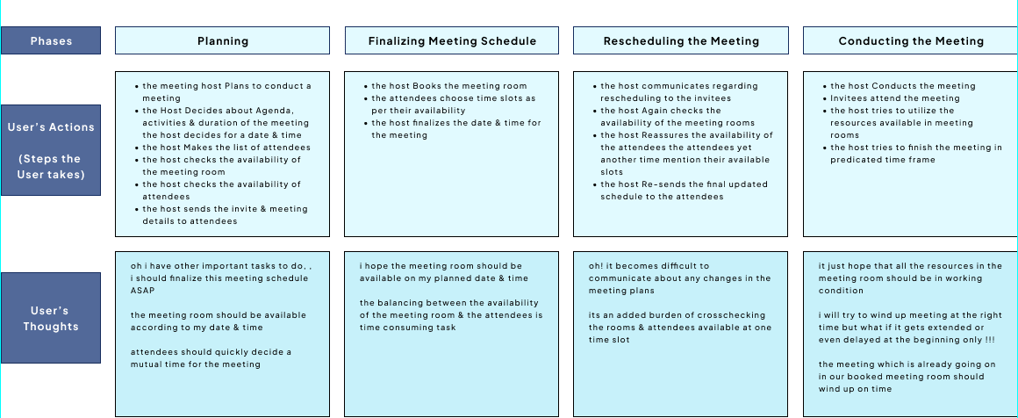
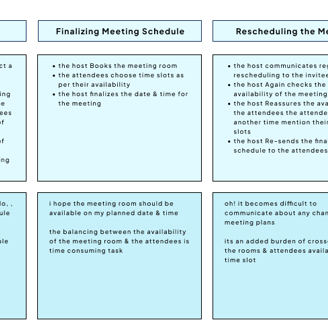

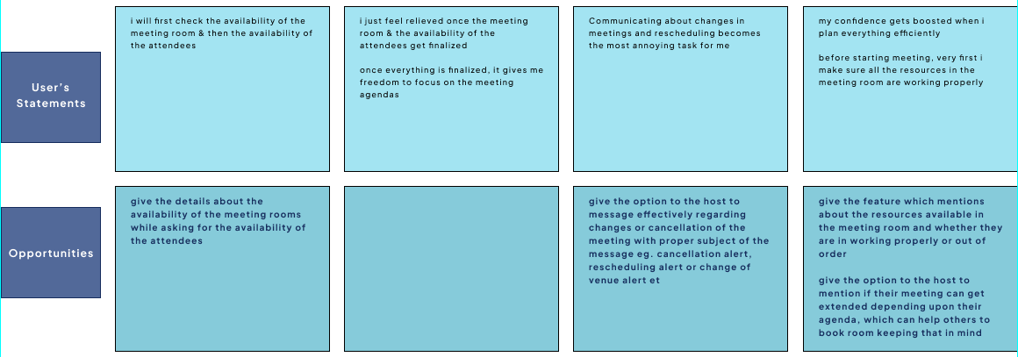
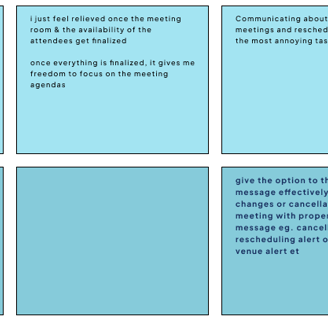
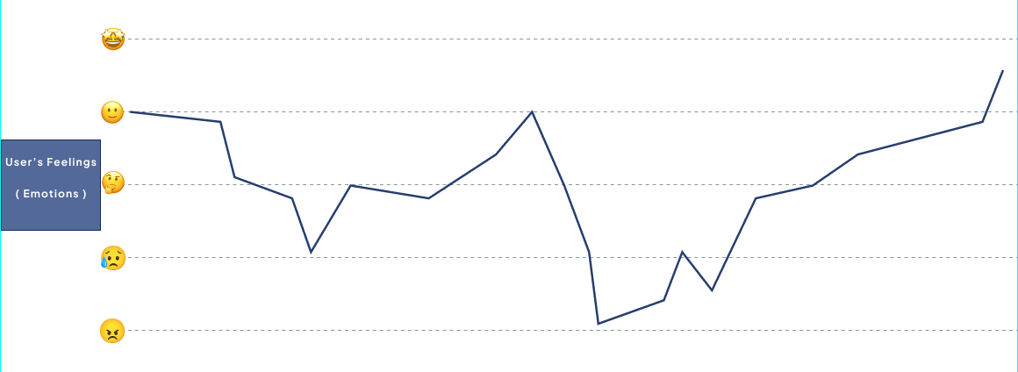
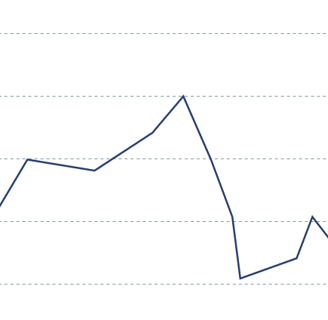

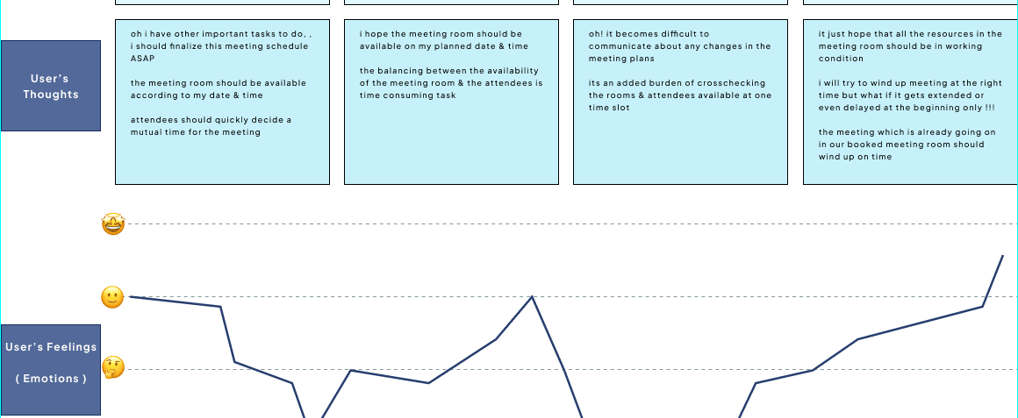
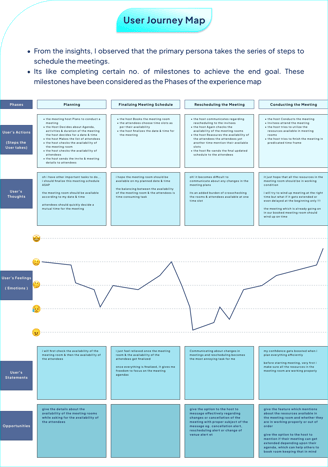

Users, Processes, Needs, Challenges
Through Secondary & Primary Research, I identified many key points regarding Users, their Procedures of conducting meetings, their needs and challenges.
Key Insights & Problem Identification
The Office Administrator, the Meeting Host and the Attendee are the stakeholders who get involved in planning the meetings and booking the meeting-rooms.
There are 3 major tasks are performed simultaneously while booking a meeting room
Book the meeting rooms as per availability
Schedule the meeting timings with attendees
Communicate the updates about meeting plans
The stakeholders communicate through Emails (with Google Calendar), Phone calls and Messages
Poor Communication & unclear process of meeting room booking frustrates the users
'Dependency' on availability on either meeting rooms or meeting attendees makes the whole situation complex and creates a vicious cycle.

Users, Processes, Needs, Challenges
Through Secondary & Primary Research, I identified many key points regarding Users, their Procedures of conducting meetings, their needs and challenges.
Key Insights &
Problem Identification
The Office Administrator, the Meeting Host and the Attendee are the stakeholders who get involved in planning the meetings and booking the meeting-rooms.
There are 3 major tasks are performed simultaneously while booking a meeting room
Book the meeting rooms as per availability
Schedule the meeting time with attendees
Communicate the updates about meeting plans
The stakeholders communicate through Emails (with Google Calendar), Phone calls and Messages
Poor Communication & unclear process of meeting room booking frustrates the users
'Dependency' on availability on either meeting rooms or meeting attendees makes the whole situation complex and creates a vicious cycle.

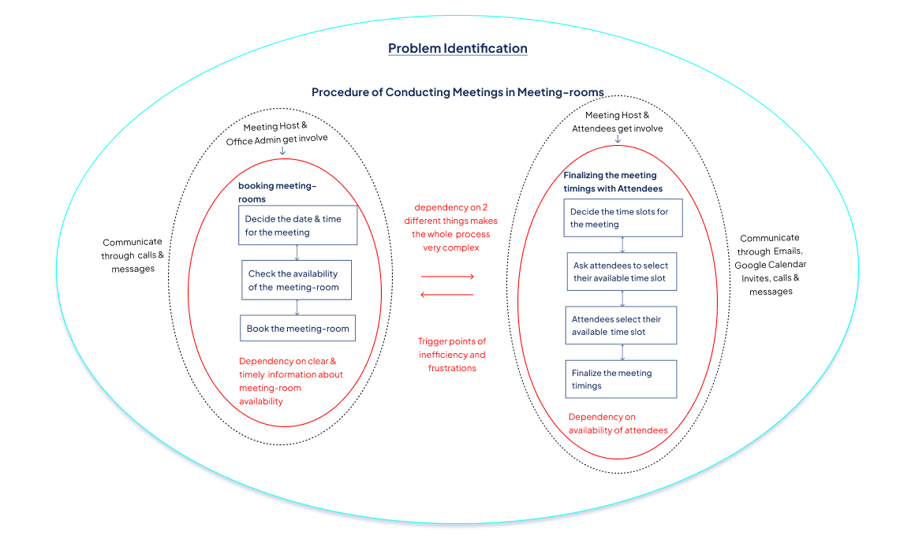
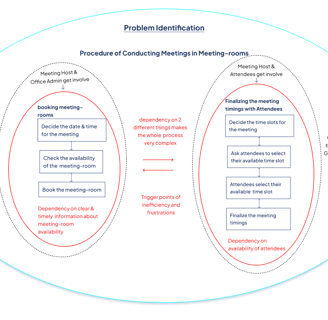
I made a diagram to understand the users, their processes, needs and challenges to ideate the solution

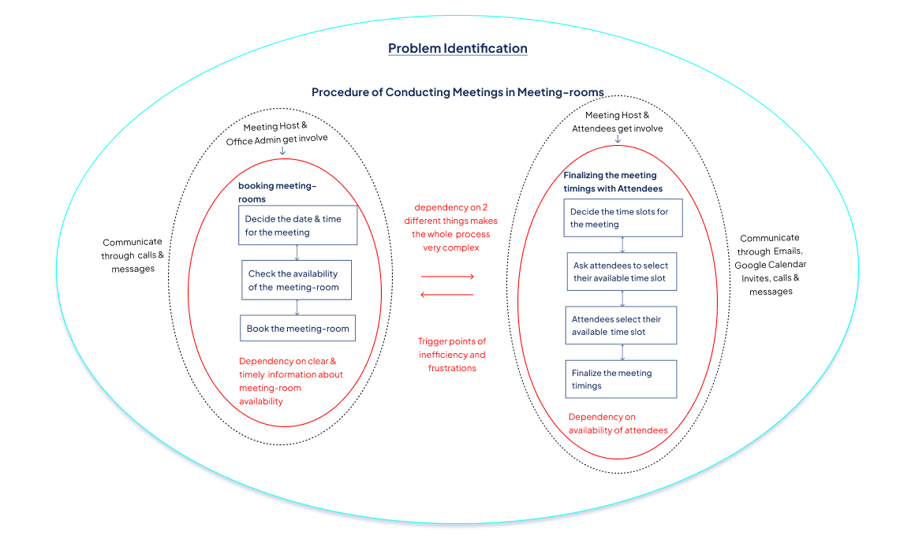
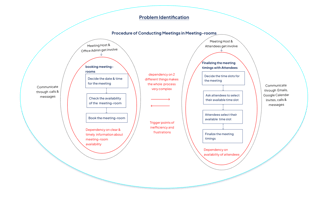
I made a diagram to understand the users, their processes, needs and challenges to ideate the solution
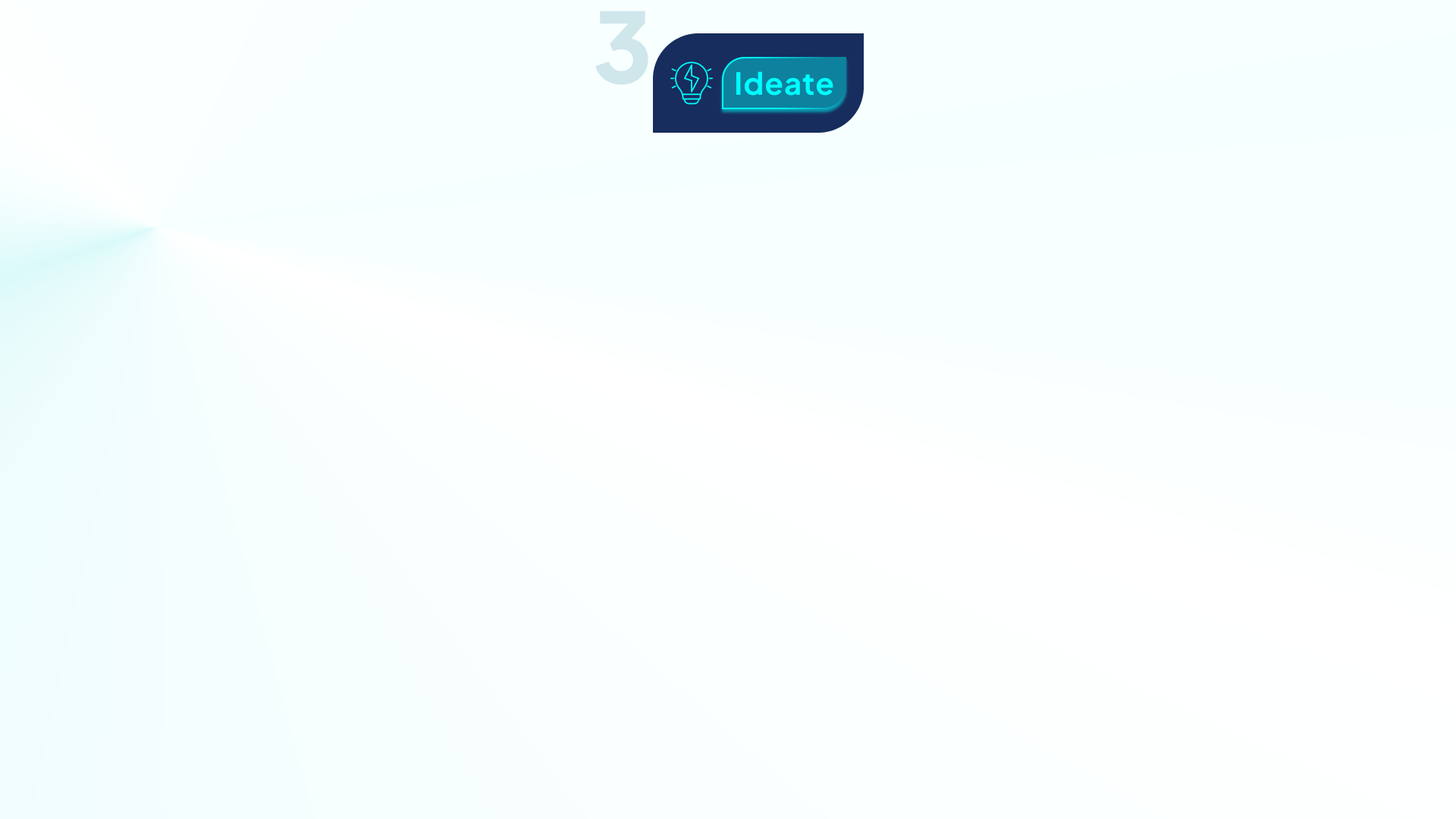
After defining Empathy Map, User Persona, User Journey Map, I was able to understand very well about users, their processes, their needs & challenges.
Hence I came up with the conceptual solution for the users.
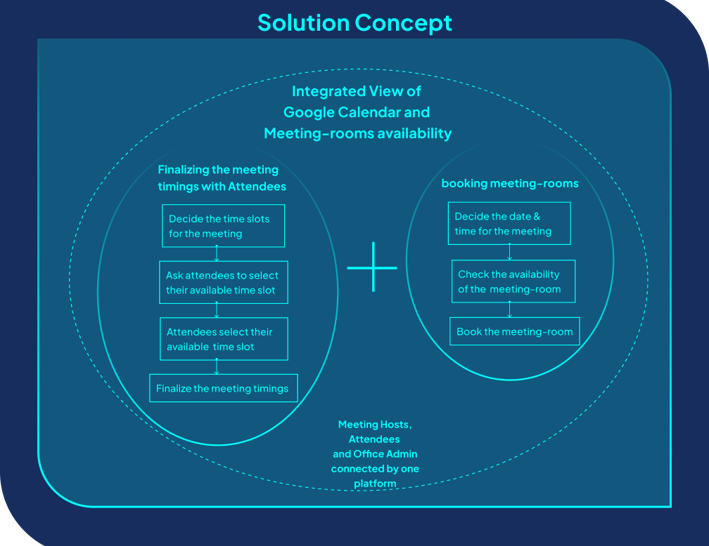
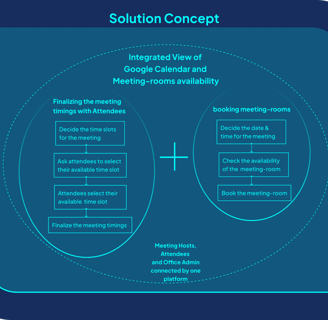
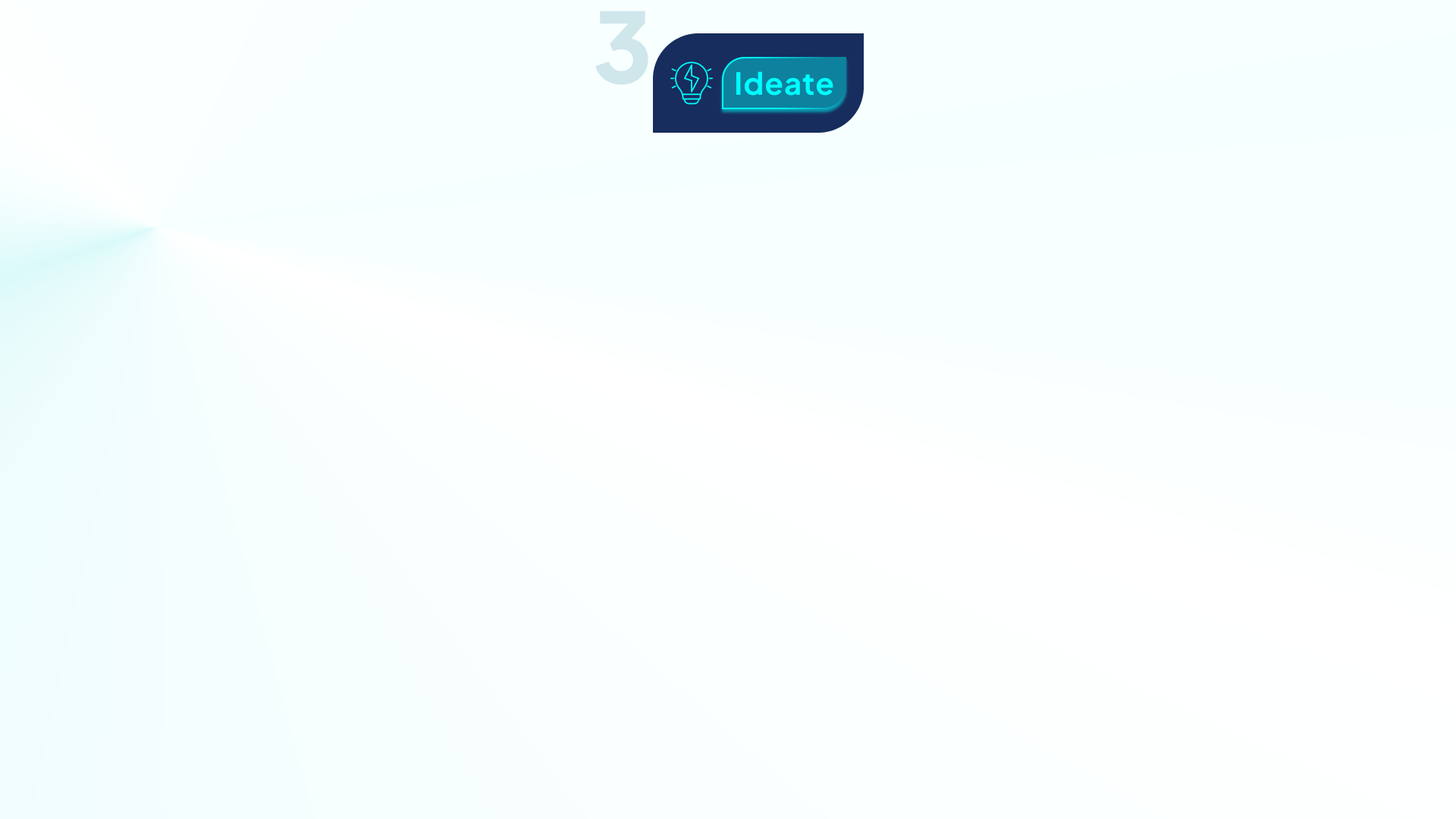
After defining Empathy Map, User Persona, User Journey Map, I was able to understand very well about users, their processes, their needs & challenges.
Hence I came up with the conceptual solution for the users.
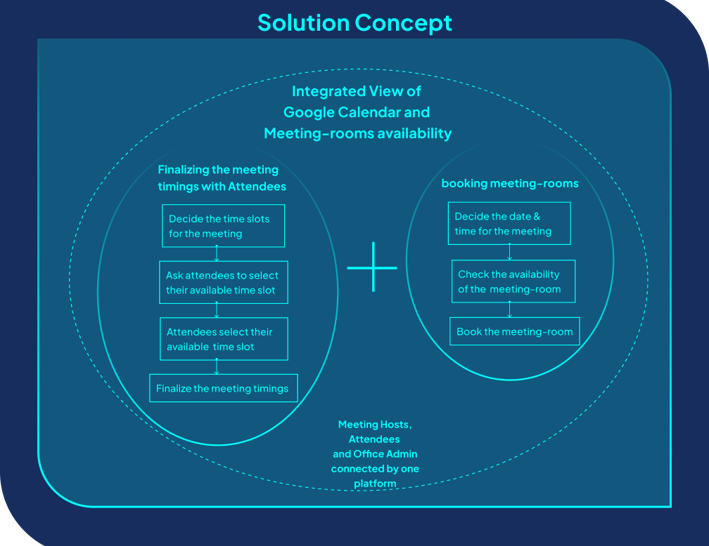
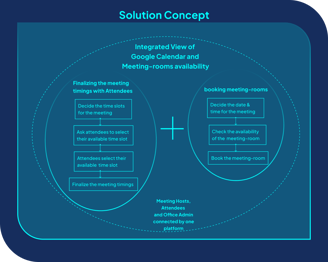

Through Secondary & Primary Research , its found out that there are three major tasks are performed simultaneously while booking a meeting room
Task Flow
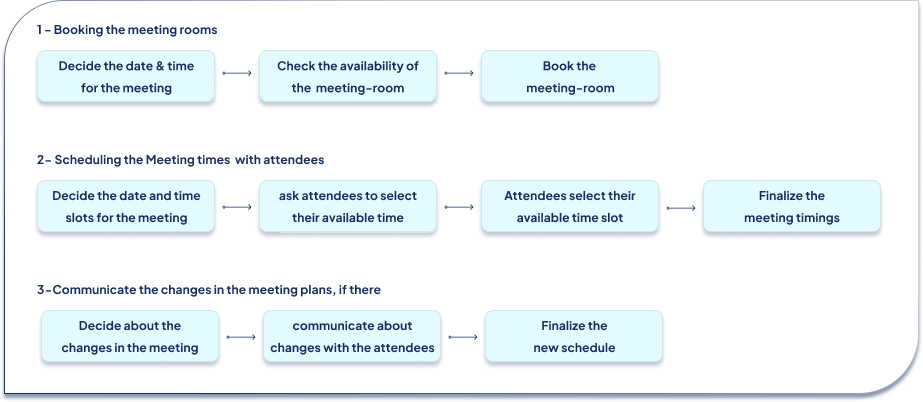
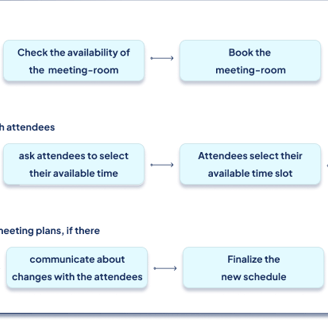
Book the meeting rooms
Schedule the meeting timings with attendees
Communicate the changes in the meeting plans, if there

Through Secondary & Primary Research , its found out that there are three major tasks are performed simultaneously while booking a meeting room
Task Flow
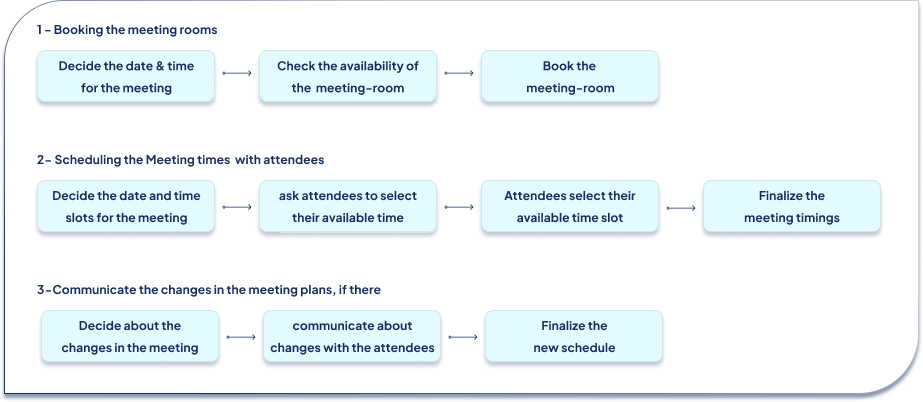
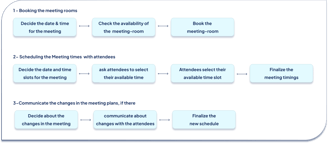
Book the meeting rooms
Schedule the meeting timings with attendees
Communicate the changes in the meeting plans, if there

After creating the task flow of major tasks of the users, I created a basic User Flow to indicate the basic steps the user can take to finish those tasks.
User Flow
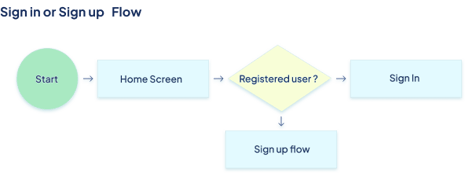
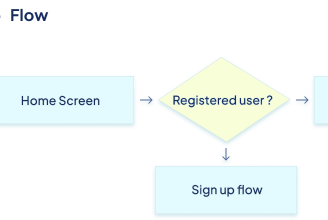
Book the meeting rooms
Schedule the meeting timings with attendees
Communicate the changes in the meeting plans, if there
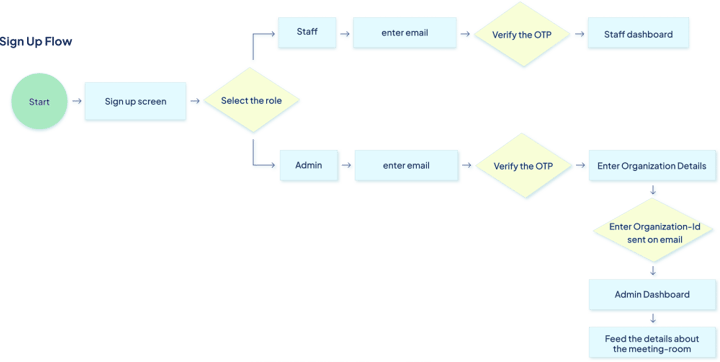
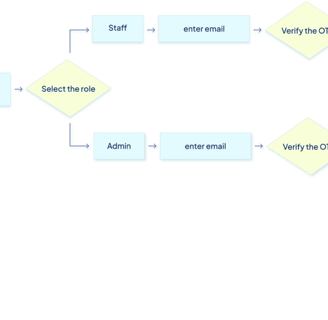
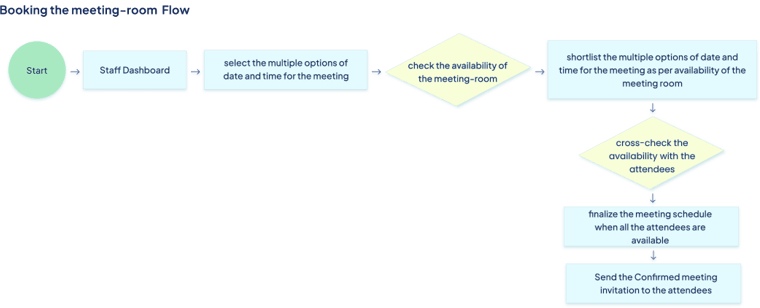
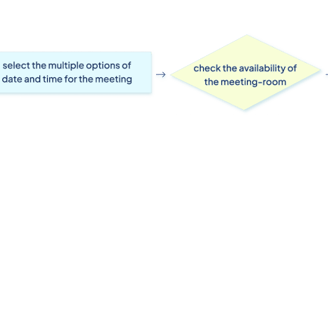

User Flow
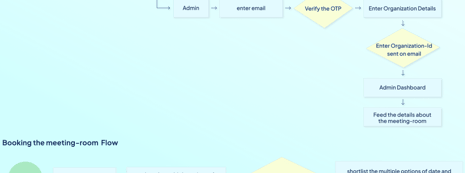
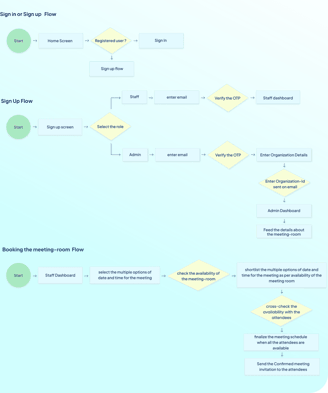
Book the meeting rooms
Schedule the meeting timings with attendees
Communicate the changes in the meeting plans, if there
After creating the task flow of the major tasks of the users, I created a basic User Flow to indicate the basic steps the user can take to finish those tasks.

Once I created the Task Flow & User Flow, I was very much clear to construct a site map considering all the needs of the users. I used Figjam for creating the sitemap.
Sitemap
First, I defined the steps for registering & log-in as organization & staff separately.
By observing the requirements of the users, I included 4 main tabs
viz. 1) My Events & Updates, 2) Plan a Meeting 3) Yet to Finalize Meetings 4) Connect with Chats & Calls.
Additional 5th tab “Add Database” is added for Admin only.
A menu was added for profile and setting related features.
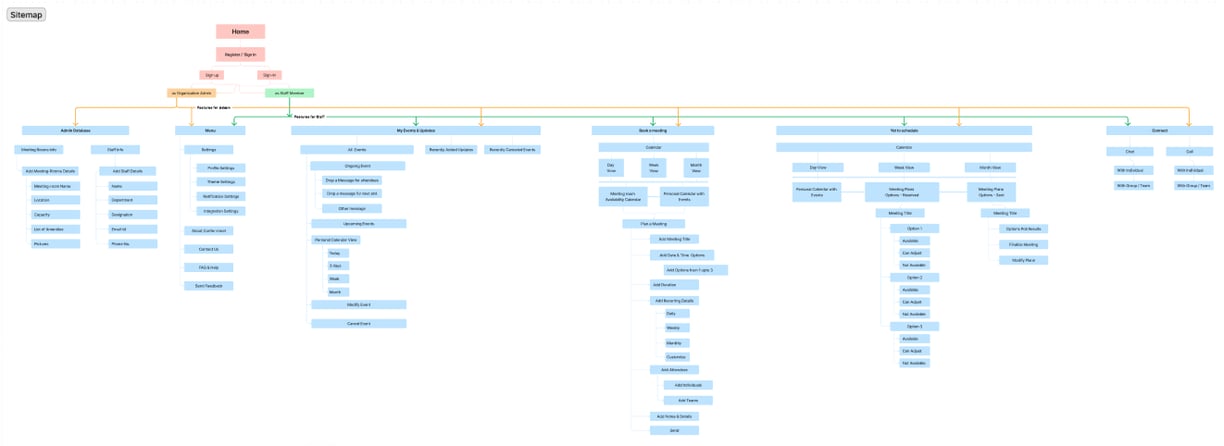
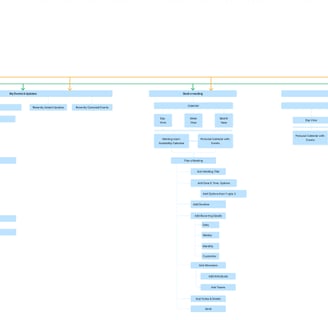

Once I created the Task Flow & User Flow, I was very much clear to construct a site map considering all the needs of the users. I used Figjam for creating the sitemap.
Sitemap
First, I defined the steps for registering & log-in as organization & staff separately.
By observing the requirements of the users, I included 4 main tabs
viz. 1) My Events & Updates, 2) Plan a Meeting 3) Yet to Finalize Meetings 4) Connect with Chats & Calls.
Additional 5th tab “Add Database” is added for Admin only.
A menu was added for profile and setting related features.
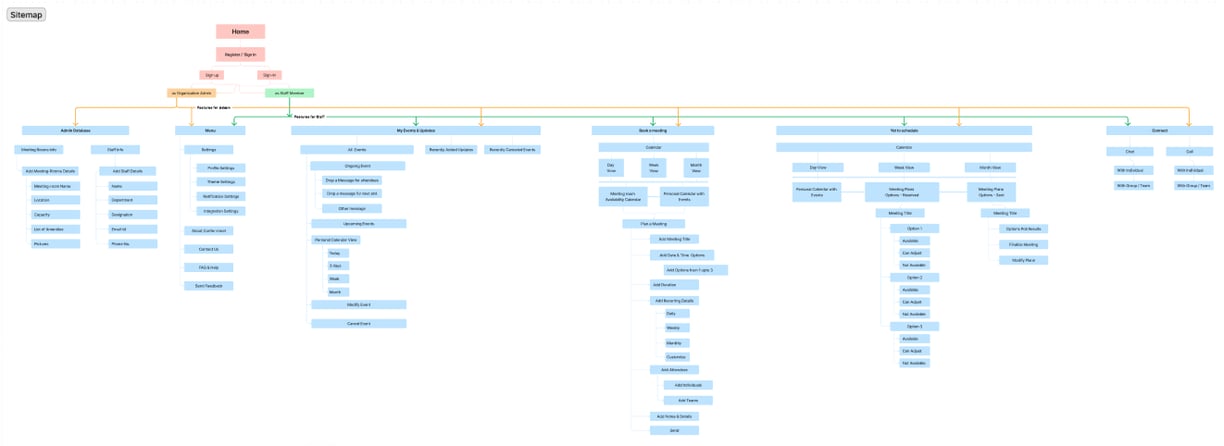


By so far, I had identified that the users follow two main tasks while conducting a meeting. Firstly, to check the availability of the invitees and secondly to verify the availability of the meeting rooms.
Wireframes
I attempted several iterations on paper. But It was difficult to depict glassmorphism on papers, hence I made mid-fidelity wireframes to get some clear visual understandings for the design.
My solution is to integrate Google Calendar with the availability view of meeting rooms.
To view the Google Calendar and the availability of meeting rooms “simultaneously” , I decided to use Glassmorphism to display these two layers.
I first created some Low-Fidelity wireframes and then started making visual designs.

By so far, I had identified that the users follow two main tasks while conducting a meeting. Firstly, to check the availability of the invitees and secondly to verify the availability of the meeting rooms.
Wireframes
I attempted several iterations on paper. But It was difficult to depict glassmorphism on papers, hence I made mid-fidelity wireframes to get some clear visual understandings for the design.
My solution is to integrate Google Calendar with the availability view of meeting rooms.
To view the Google Calendar and the availability of meeting rooms “simultaneously” , I decided to use Glassmorphism to display these two layers.
I first created some Low-Fidelity wireframes and then started making visual designs.



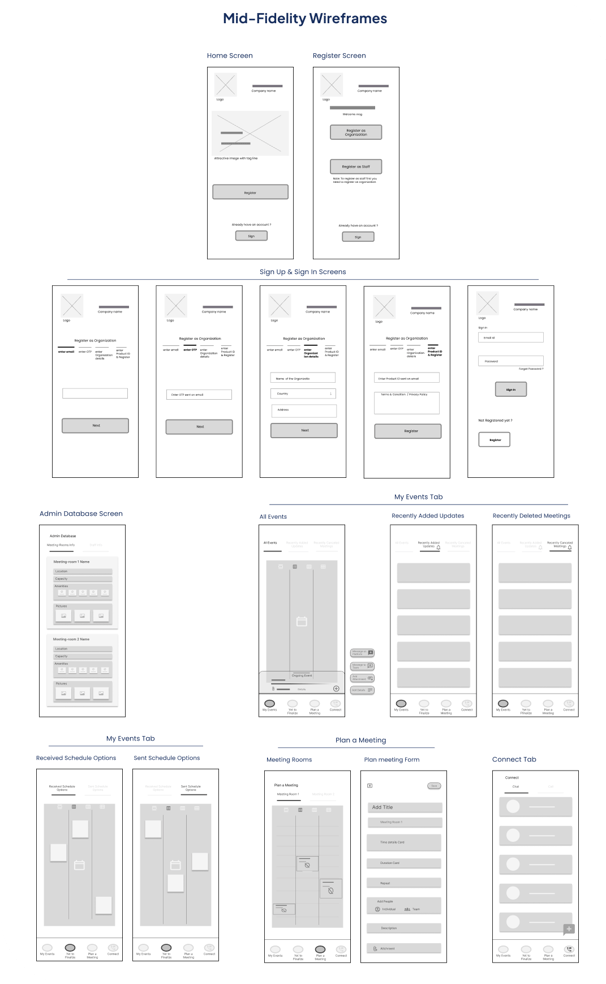
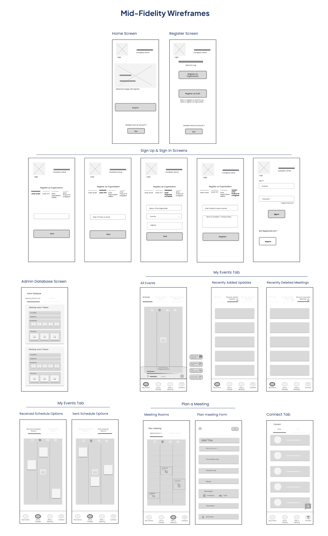

Since my basic idea was to integrate with Google Calendar, just to avoid visual confusion, I tried several colors on some screens with Google Calendar’s task colors.
Style Guide
I chose ‘Blue color’ in darker shades, because blue holds several meanings within it, like trust, loyalty, wisdom, confidence, stability, faith, intelligence, imagination and much more. It is also often associated with tech & innovation.
To contrast with this, I selected ‘Cyan color’, since it was not there in Google Calendar’s tasks colors.
Colors
Typography
Iconography
Grid System
Logo


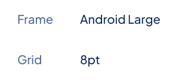
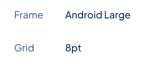


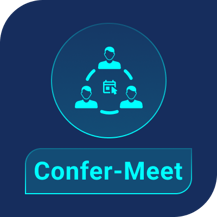


Since my basic idea was to integrate with Google Calendar, just to avoid visual confusion, I tried several colors on some screens with Google Calendar’s task colors.
Style Guide
I chose ‘Blue color’ in darker shades, because blue holds several meanings within it, like trust, loyalty, wisdom, confidence, stability, faith, intelligence, imagination and much more. It is also often associated with tech & innovation.
To contrast with this, I selected ‘Cyan color’, since it was not there in Google Calendar’s tasks colors.
Colors
Typography
Iconography
Grid System
Logo


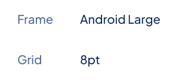
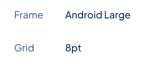


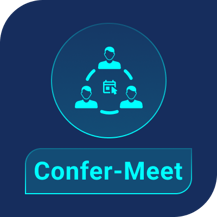


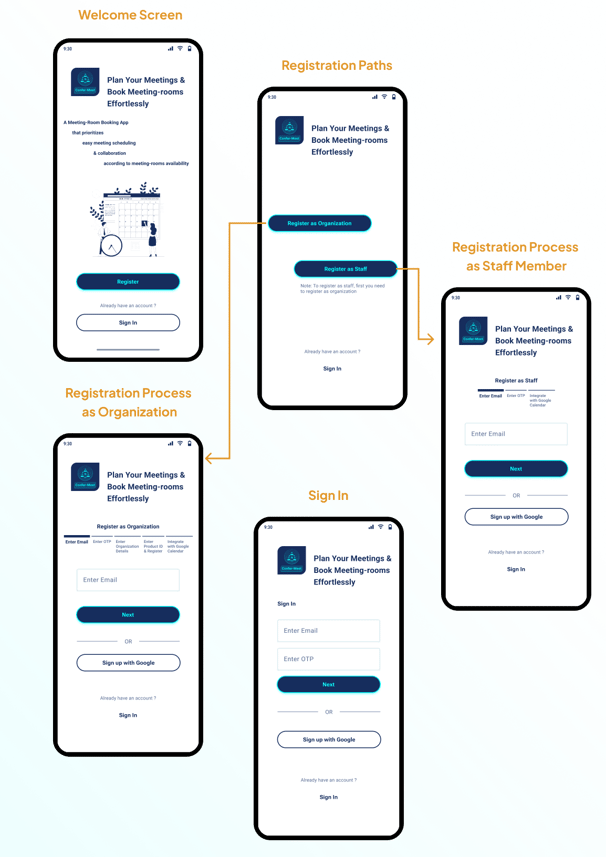
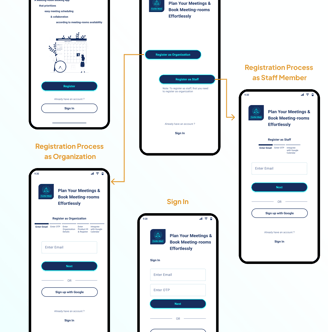
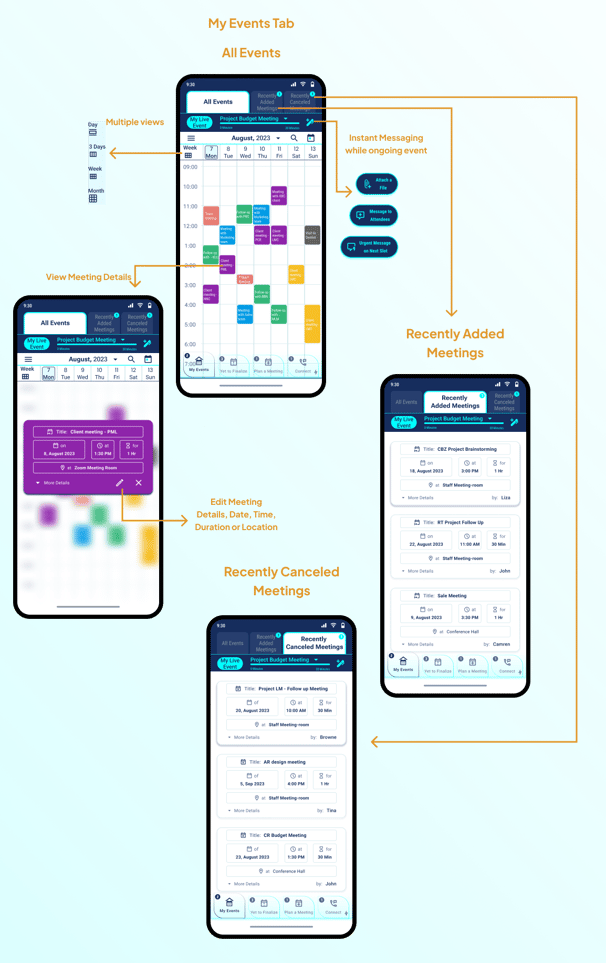
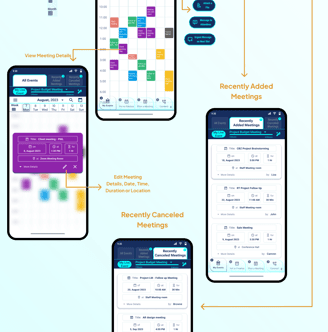
Final UI Design

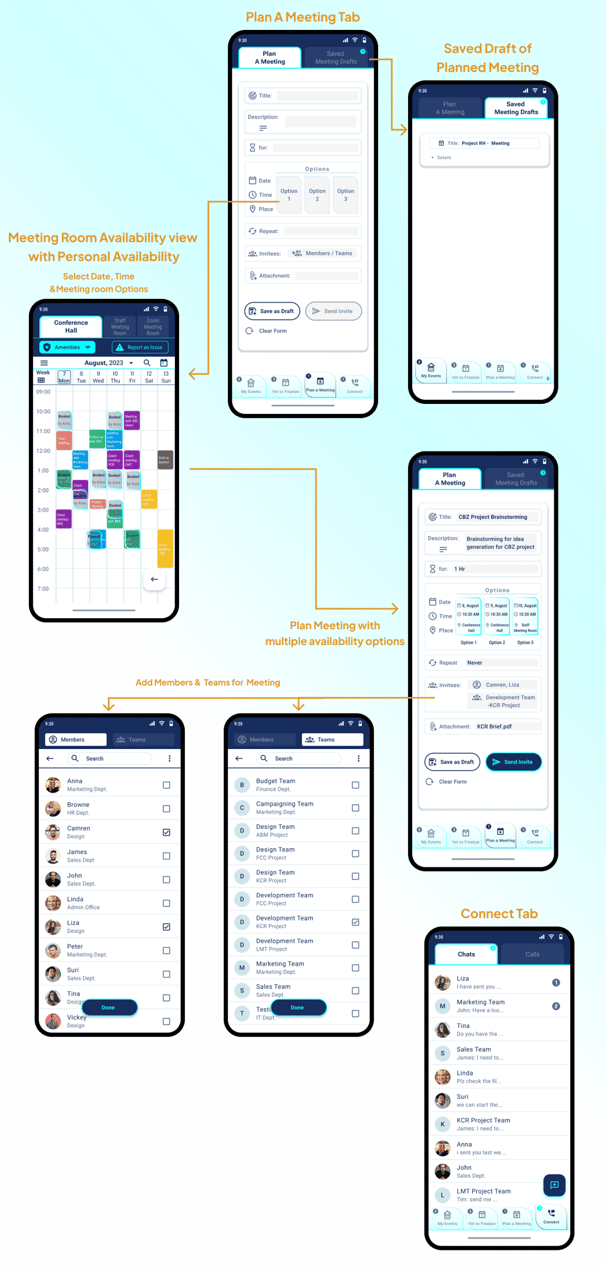
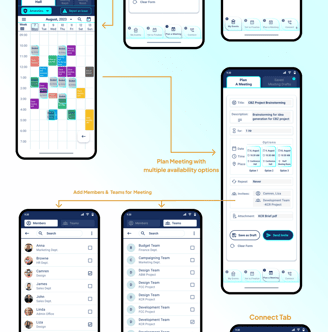
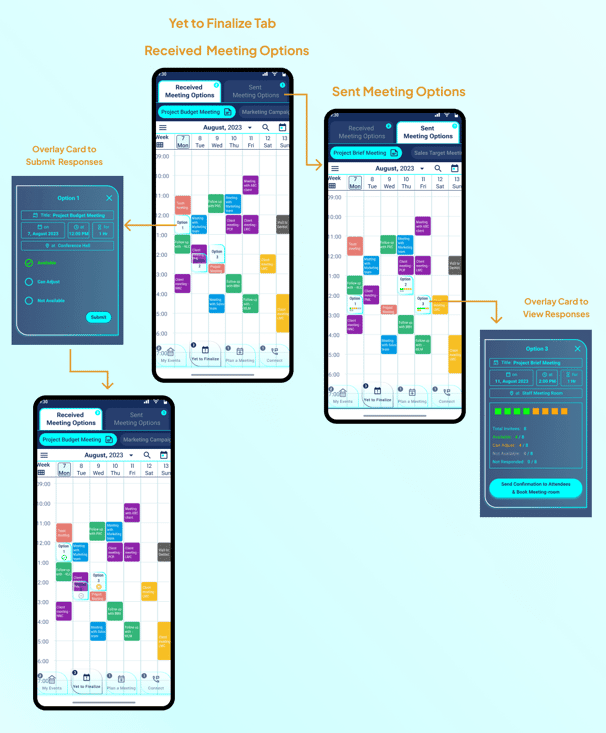
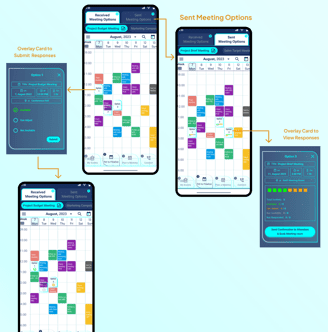

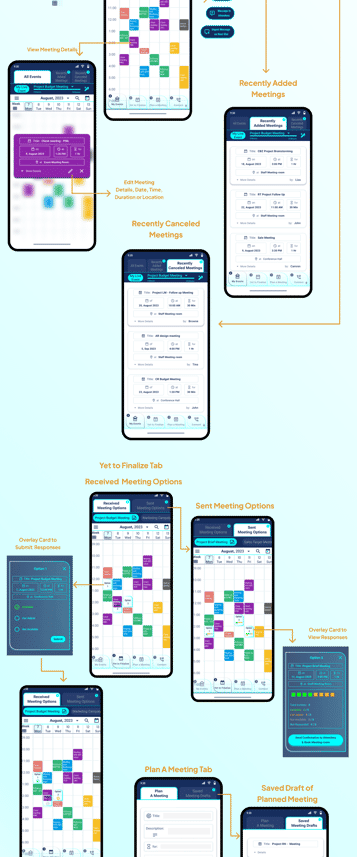
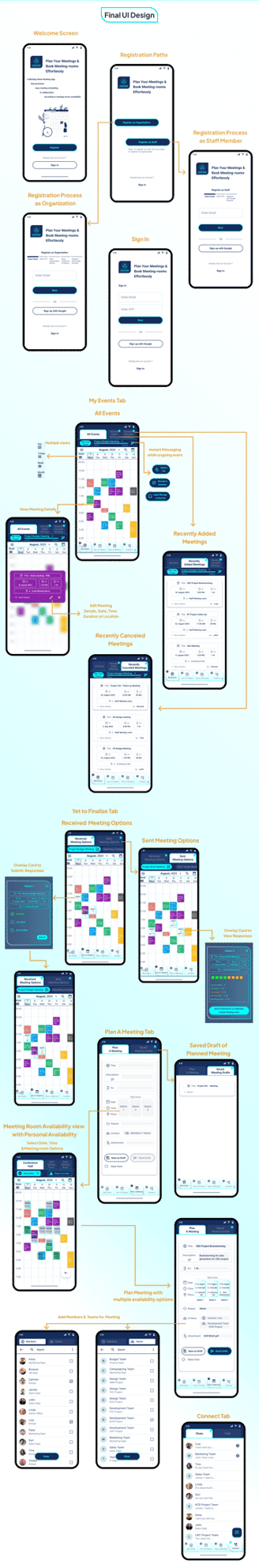
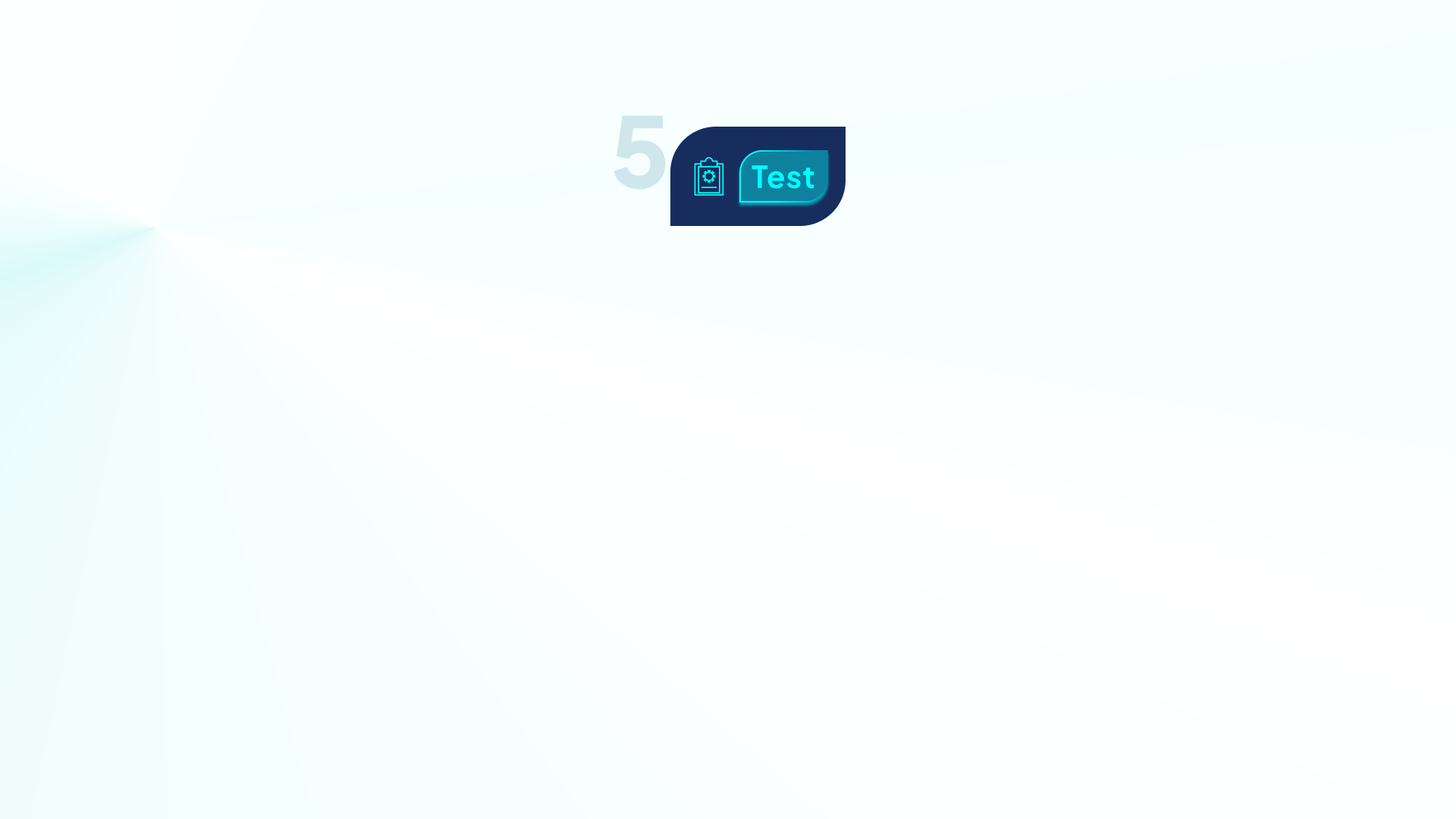
Design Thinking is a non-linear and iterative process. I kept on referring back the definition of the problem & kept empathizing with the users.
I conducted moderated as well as unmoderated tests of a working prototype with potential users with the intention of evaluating users' perception of the app, usability, engagement, and error recognition.
Tasks
Planning a meeting (as a host)
Finalizing a schedule (as an attendee)
I threw unmoderated usability tests for 2 tasks considering the scenarios for the host and attendees of the meeting. I used Maze to conduct tests for my prototype.
Usability Test

Tasks
1. Planning a meeting (as a host) according to meeting room availability
Today is 7th Sep & you want to Plan a meeting in this week only. You want to send the meeting invites to the attendees with 3 time-slot options according to availability of the meeting rooms.
CBZ Project Brainstorming is the meeting agenda
Your preferred time is in the morning at 10am for 1 hr.
You want to conduct meeting in Conference Hall but if it’s not available, you are OK with Staff Meeting Room.
Attendees would be Cameran, Liza and Development team- KCR Project

2. Finalizing a meeting schedule (as an attendee) according to your time availability
You received a meeting invite from host with 3 time slot options for Project Brief Meeting. Now you want to reply your responses according to your available time slots.

Design Thinking is a non-linear and iterative process. I kept on referring back the definition of the problem & kept empathizing with the users.
I conducted moderated as well as unmoderated tests of a working prototype with potential users with the intention of evaluating users' perception of the app, usability, engagement, and error recognition.
Tasks
Planning a meeting (as a host)
Finalizing a schedule (as an attendee)
I threw unmoderated usability tests for 2 tasks considering the scenarios for the host and attendees of the meeting. I used Maze to conduct tests for my prototype.
Usability Test



Tasks
1. Plan a meeting (as a host) according to meeting room availability
Today is 7th Sep & you want to Plan a meeting in this week only. You want to send the meeting invites to the attendees with 3 time-slot options according to availability of the meeting rooms.
CBZ Project Brainstorming is the meeting agenda
Your preferred time is in the morning at 10am for 1 hr.
You want to conduct meeting in Conference Hall but if it’s not available, you are OK with Staff Meeting Room.
Attendees would be Cameran, Liza and Development team- KCR Project

2. Finalize a meeting schedule (as an attendee) according to your time availability
You received a meeting invite from host with 3 time slot options for Project Brief Meeting. Now you want to reply your response according to your available time slots.

Usability Metrics
Completion / Success Metrics
Duration Metrics
Error Metrics
Task Level Satisfaction Metrics
Usability Score
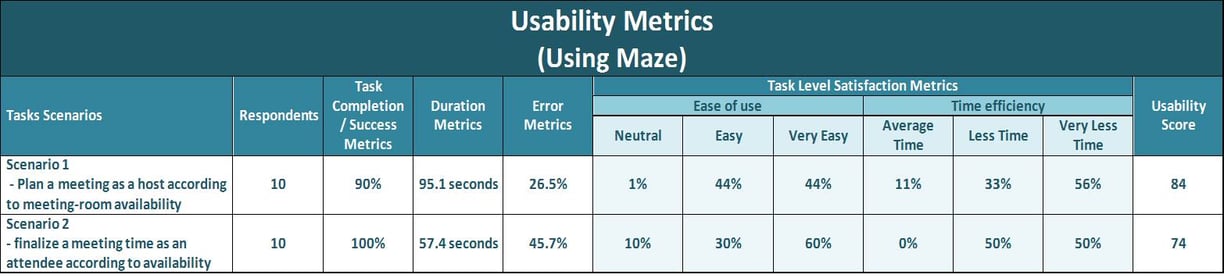
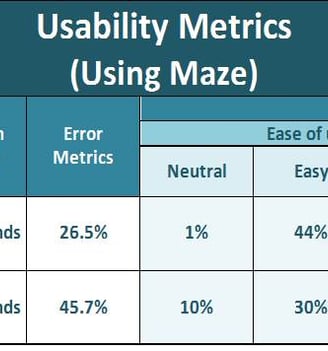
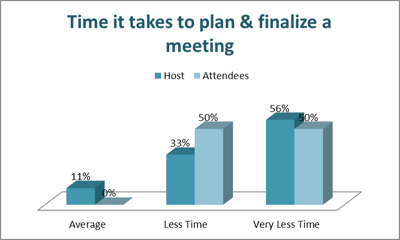
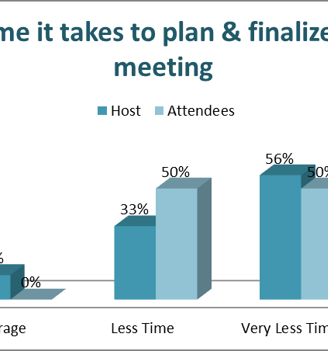
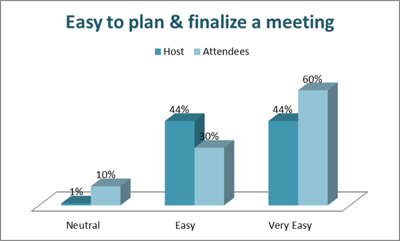
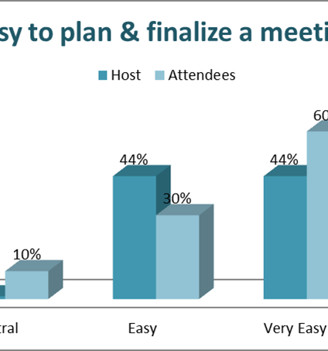
Insights
Almost all the respondents completed the tasks successfully.
Most of the respondents found the app easy to plan & finalize the meetings, according to available meeting-rooms.
The majority of the respondents expressed that the app takes very less time to plan & finalize the meetings as per meeting-rooms availability.
A few respondents opined that “how to” video tutorials would further increase the usability of the app.

Usability Metrics
Completion / Success Metrics
Duration Metrics
Error Metrics
Task Level Satisfaction Metrics
Usability Score
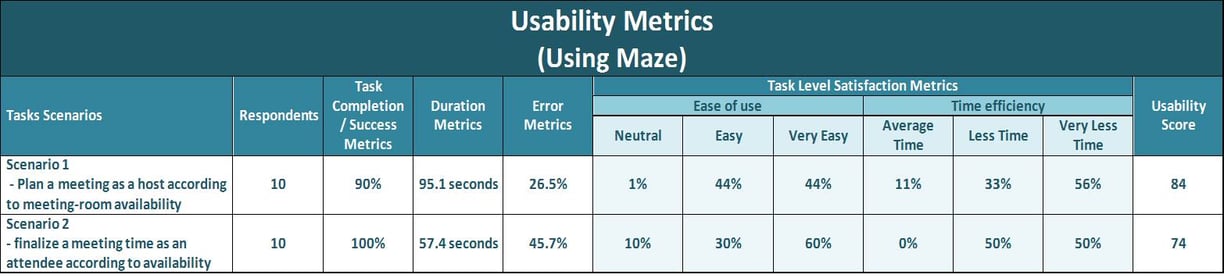

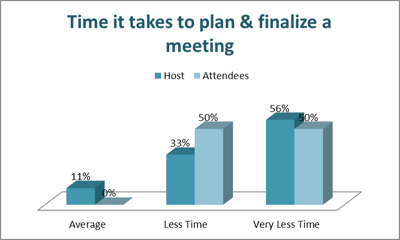
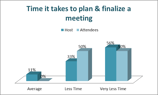
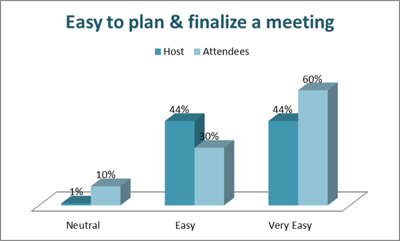
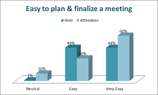
Insights
Almost all the respondents completed the tasks successfully.
Most of the respondents found the app easy to plan & finalize the meetings, according to available meeting-rooms.
The majority of the respondents expressed that the app takes very less time to plan & finalize the meetings as per meeting-rooms availability.
A few respondents opined that “how to” video tutorials would further increase the usability of the app.

Key Learnings
Working on this problem helped me widen my understanding of day to day work processes of busy professionals specially in small organizations. Finding the feasible solution to address the users’ complex problem was challenging.
This project helped me in learning to implement design principles and design elements.
I followed all of the Nielson’s Usability Heuristics. Especially, I tried to match my app design with the real world procedures of the users.
For example, they refer Google calendar to check their available time slots before finalizing meetings and booking meeting-rooms, so I tried to display Google Calendar & meeting-room availability simultaneously on single screen.I polished my UI design skills.
However, there are still a lot of inputs & features that could be added with proper testing and identifying the issues with the help of real-time user data.



Key Learnings
Working on this problem helped me widen my understanding of day to day work processes of busy professionals specially in small organizations. Finding the feasible solution to address the users’ complex problem was challenging.
This project helped me in learning to implement design principles and design elements.
I followed all of the Nielson’s Usability Heuristics. Especially, I tried to match my app design with the real world procedures of the users.
For example, they refer Google calendar to check their available time slots before finalizing meetings and booking meeting-rooms, so I tried to display Google Calendar & meeting-room availability simultaneously on single screen.I polished my UI design skills.
However, there are still a lot of inputs & features that could be added with proper testing and identifying the issues with the help of real-time user data.

